Reporting
You can use the audit events generated by your LLM usage to make some reporting dashboard and follow your metrics in near real-time.
In the following screenshot, we used an Elasticsearch data exporter to send
LLMUsageAudit event to an elastic search instance and kibana to create a dashboard based on those events
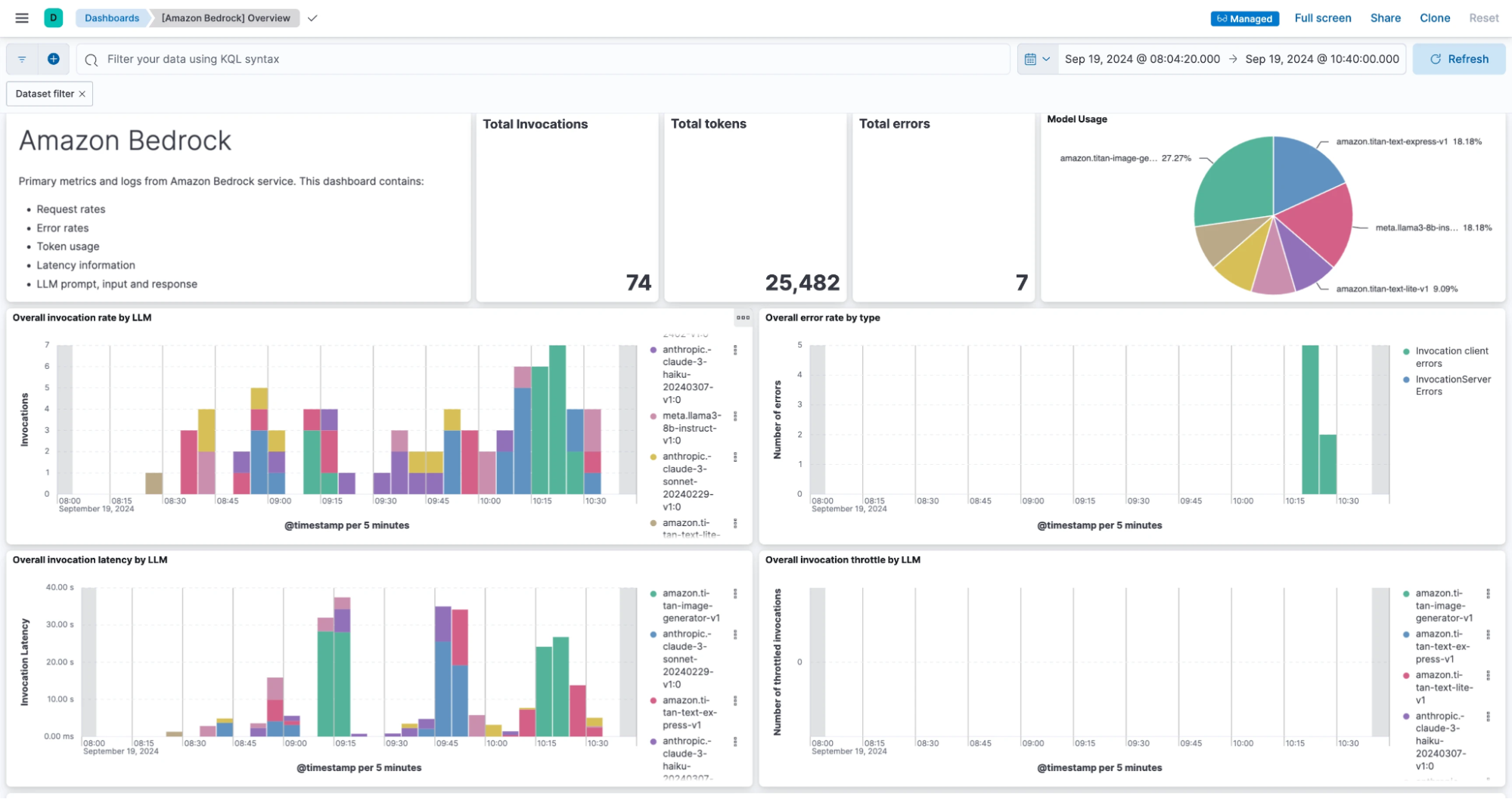
Elastic data exporter example
Go to Data Exporters page and create a new one.
{
"_loc": {
"tenant": "default",
"teams": [
"default"
]
},
"type": "elastic",
"enabled": true,
"id": "data_exporter_be7a6e21-152b-4c09-b384-15f9dbb8041f",
"name": "New elastic exporter config",
"desc": "New elastic exporter config",
"metadata": {},
"tags": [],
"bufferSize": 5000,
"jsonWorkers": 1,
"sendWorkers": 5,
"groupSize": 100,
"groupDuration": 30000,
"projection": {},
"filtering": {
"include": [
{
"audit": "LLMUsageAudit"
}
],
"exclude": []
},
"config": {
"clusterUri": "http://localhost:9200",
"uris": [
"http://localhost:9200"
],
"index": "otoroshi-llm",
"type": null,
"user": null,
"password": null,
"headers": {},
"indexSettings": {
"clientSide": true,
"interval": "Day",
"numberOfShards": 1,
"numberOfReplicas": 1
},
"mtlsConfig": {
"certs": [],
"trustedCerts": [],
"mtls": false,
"loose": false,
"trustAll": false
},
"applyTemplate": true,
"version": null,
"maxBulkSize": 100,
"sendWorkers": 4
},
"kind": "events.otoroshi.io/DataExporter"
}